Integrating with ilert
Dead Man's Snitch will send alerts to ilert when a Snitch goes missing or errors. Alerts will be automatically resolved when a Snitch starts reporting successfully again.
Note
Pausing a Snitch will not automatically acknowledge alerts in ilert.
Setup
To integrate with ilert you'll need to create a Dead Man's Snitch alert source in ilert, then add the integration in Dead Man's Snitch with the provided URL.
- Head to ilert.com and log in to your account.
- Under the Alert sources menu select Alert sources
- Click the Create new alert source button
- Search for "Dead Man's Snitch" and select its tile from the list then click Next
-
Configure the alert source (Documentation)
- Give it a name (e.g., "Dead Man's Snitch" or "Cron Jobs")
- Select your escalation policy
- Configure alert grouping preferences as needed
- Click Save to create the alert source
- Copy the URL from the alert source details page
- Back in Dead Man's Snitch, select the Case you'll be adding the ilert integration to then navigate to the Integrations tab
-
Find ilert in the list and click the Add button
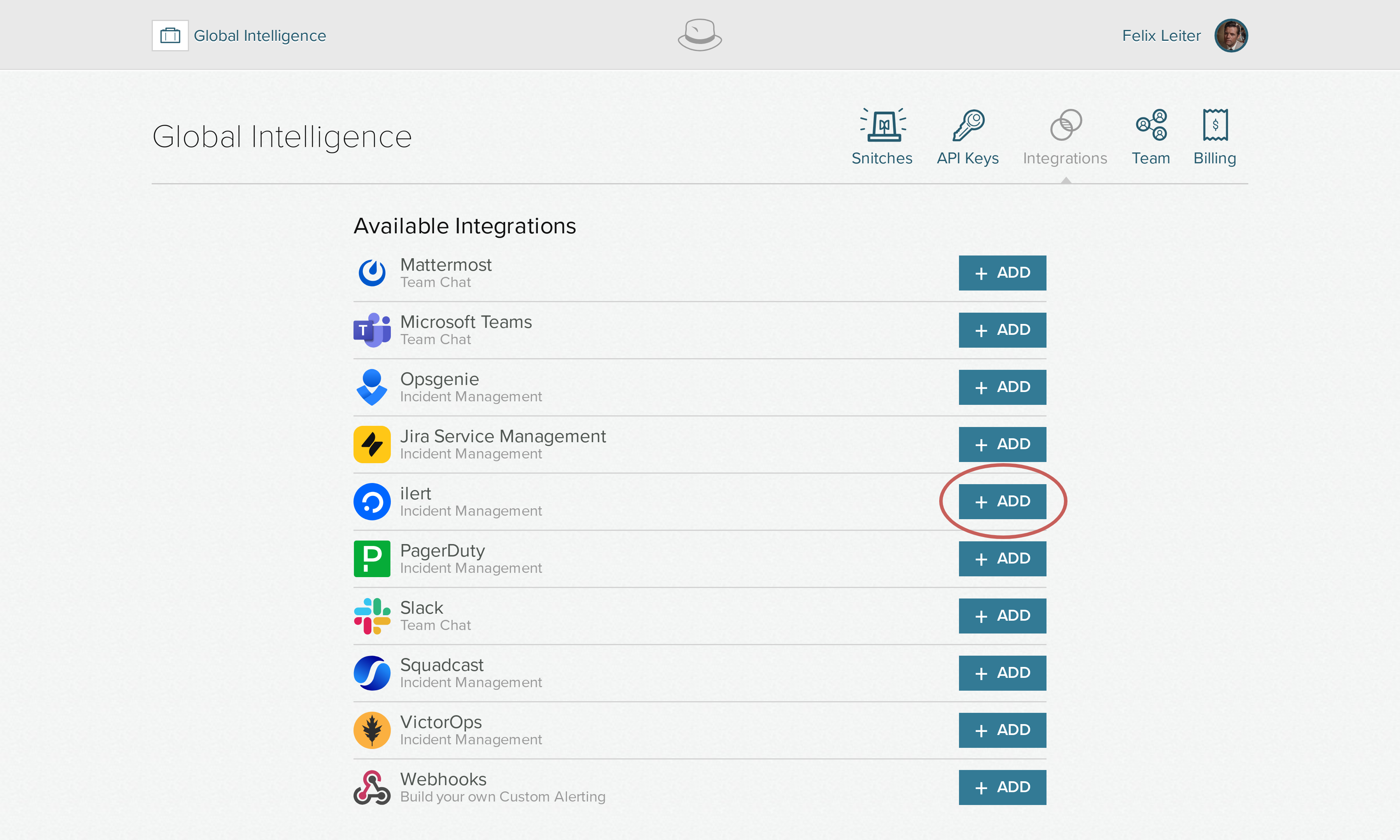
-
Paste the URL from ilert and optionally add a label, then click "Save"
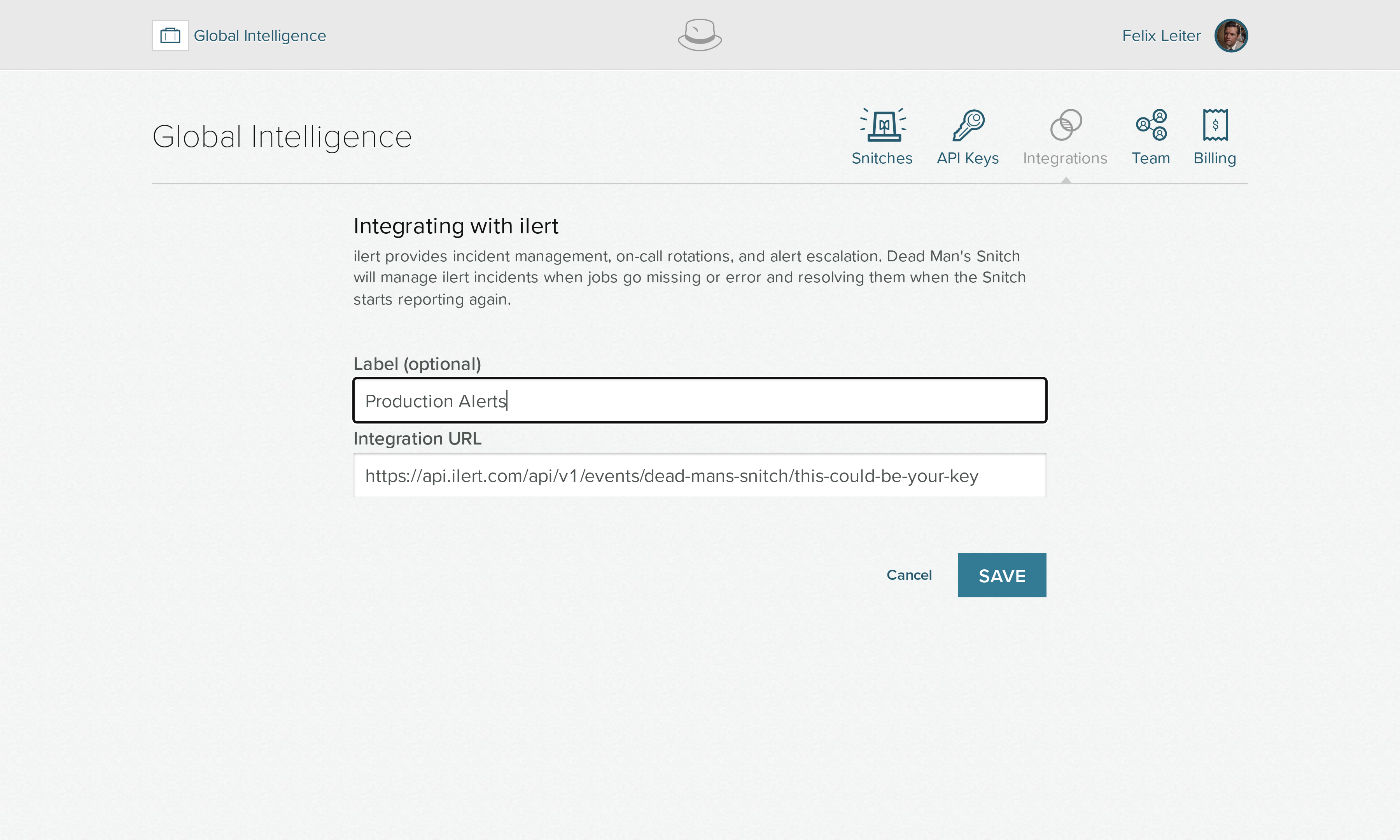
Testing
After saving the integration, you can send a test alert to verify the connection is working correctly. Click the Send Test button on the integration settings page to send a test incident to ilert.