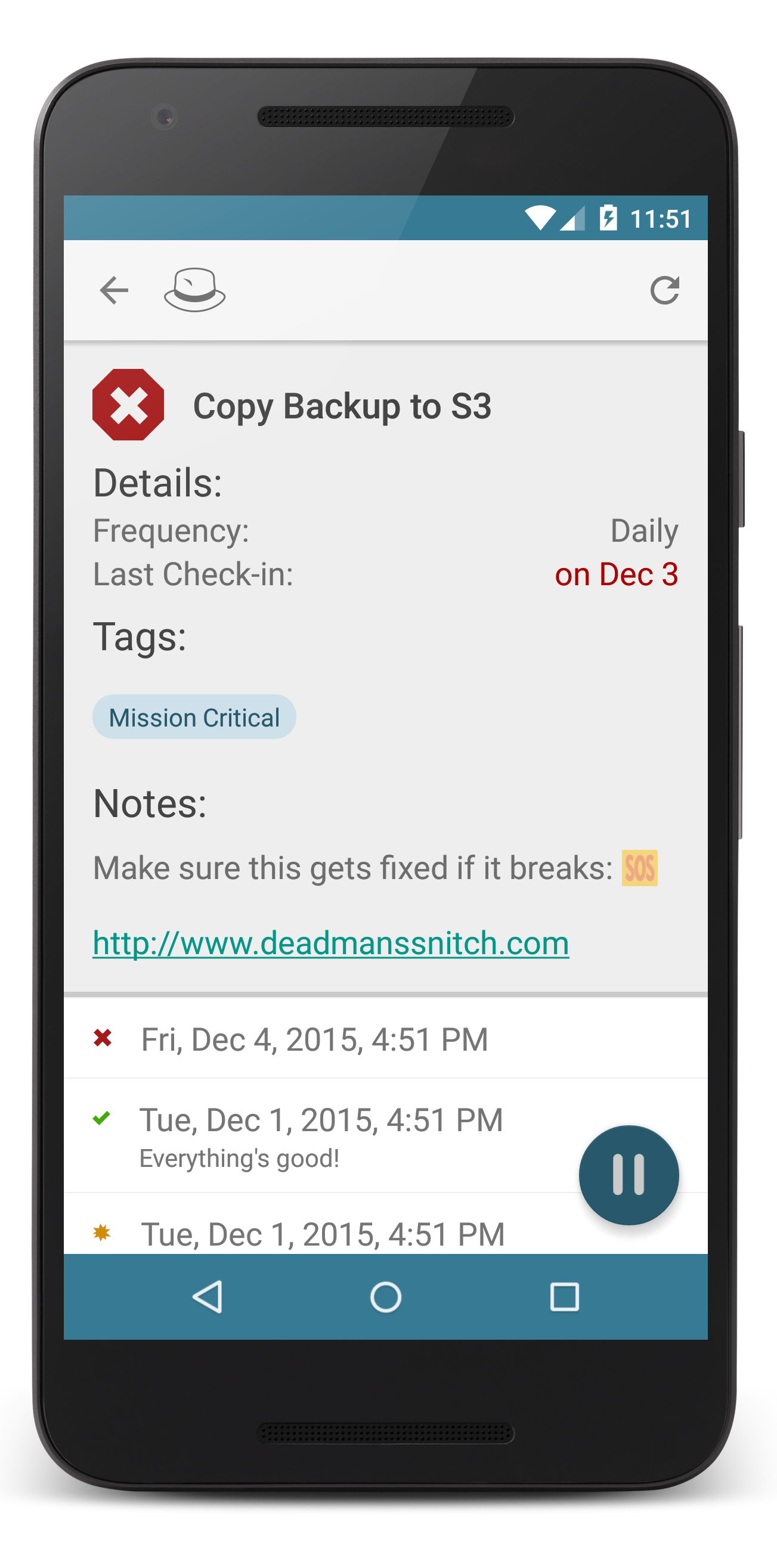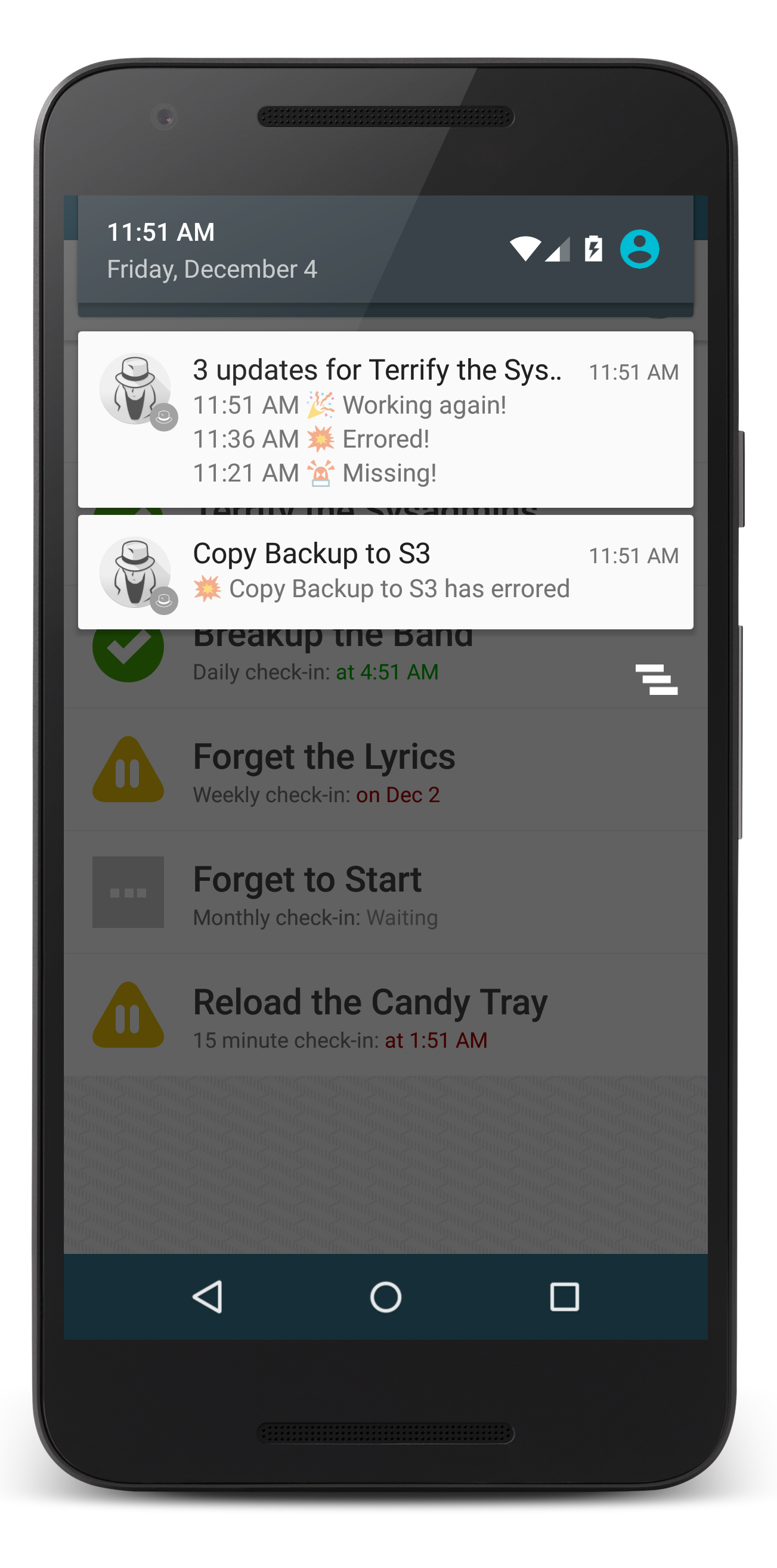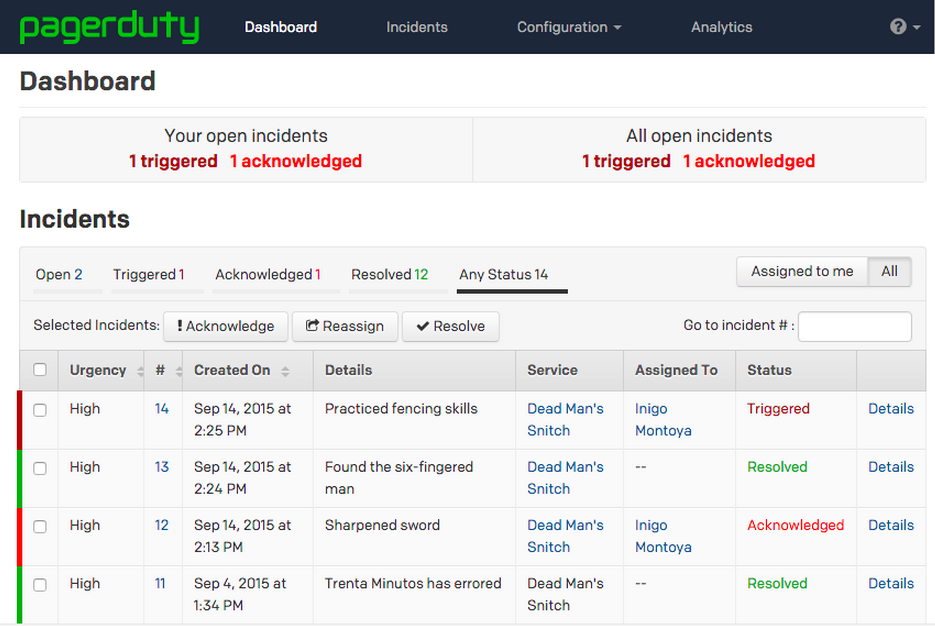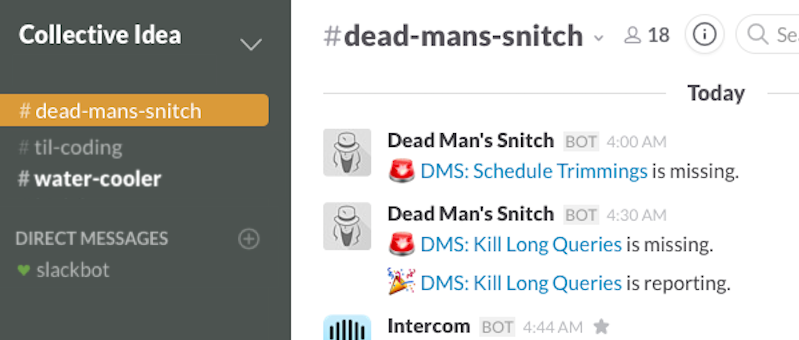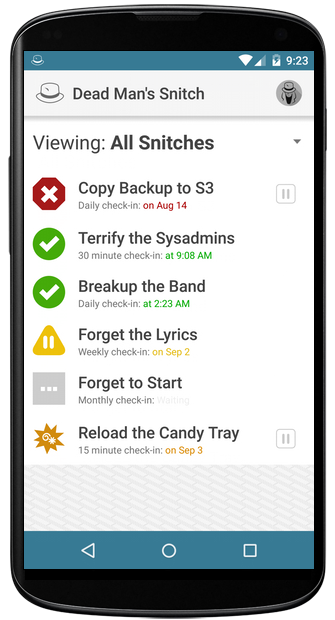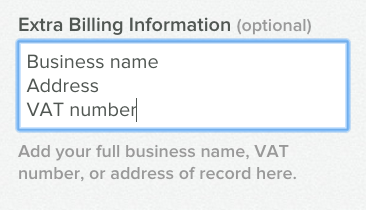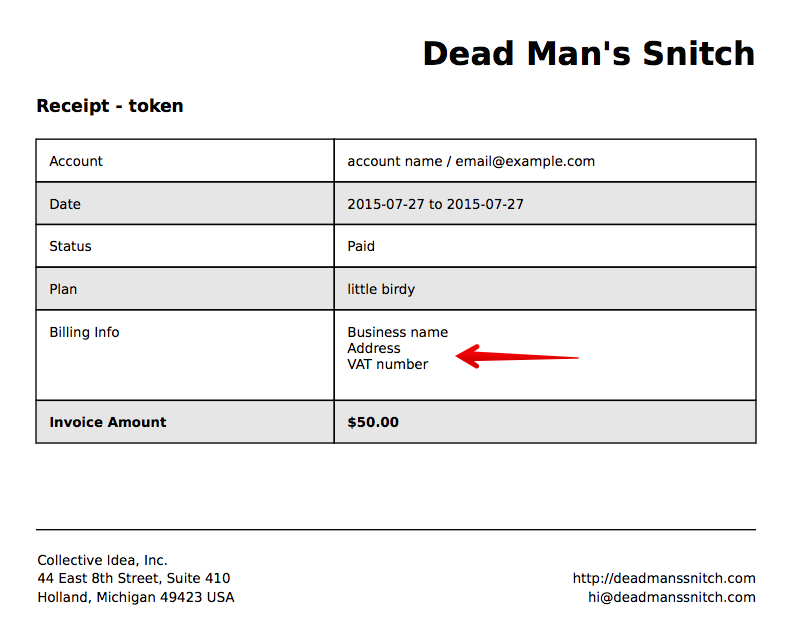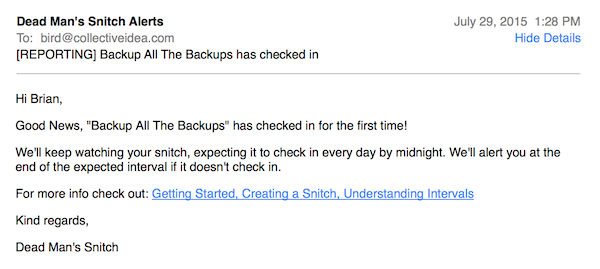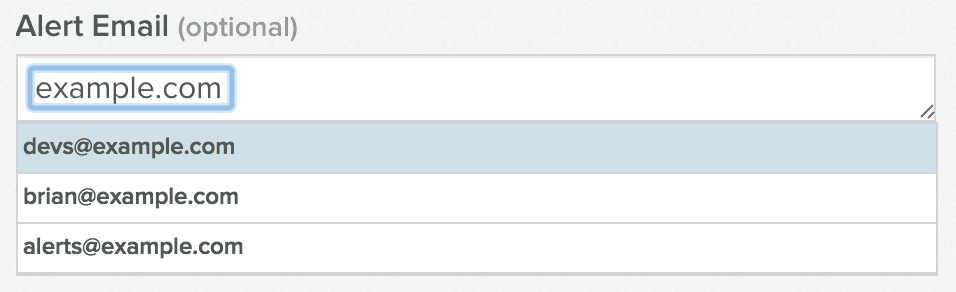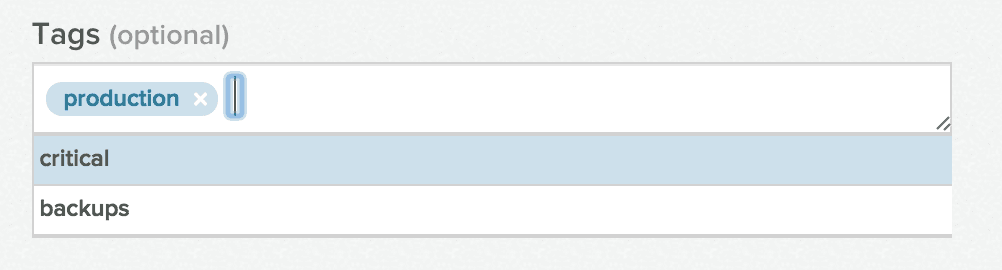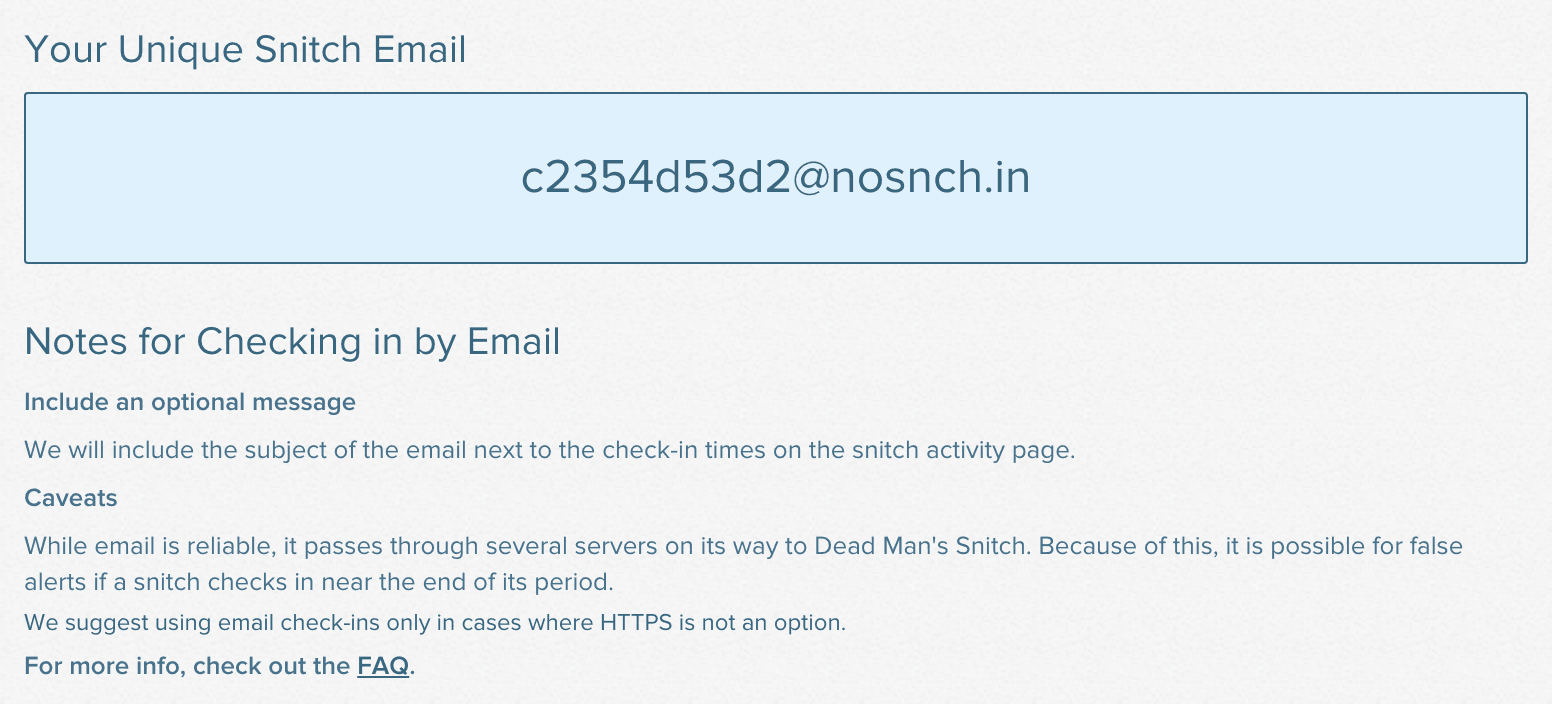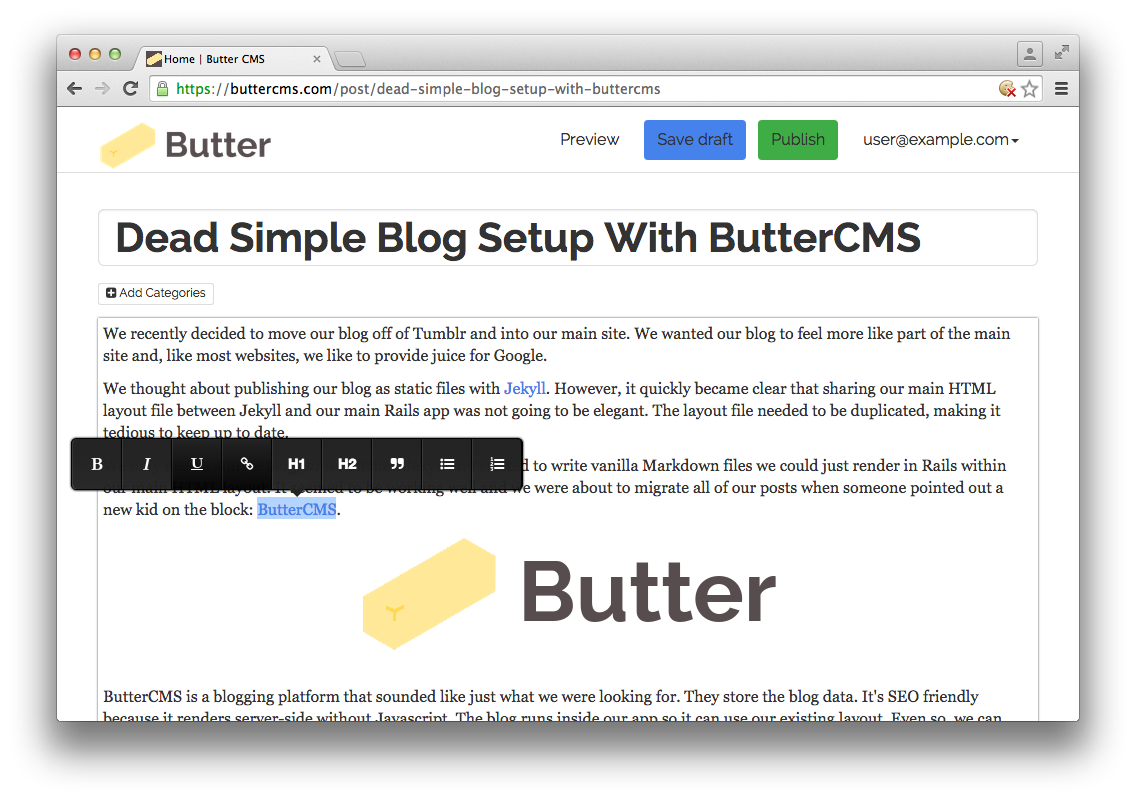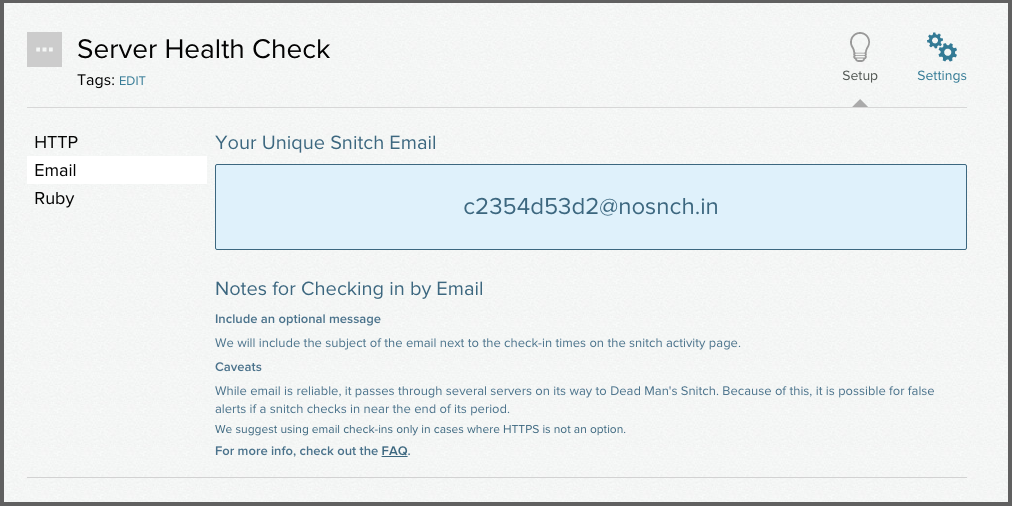We recently decided to move our blog off of Tumblr and into our main site. We
wanted our blog to feel more like part of the main site and an integrated blog
is also more SEO friendly.
We thought about publishing our blog as static files with Jekyll.
However, it quickly became clear that sharing our main HTML layout file between
Jekyll and our main Rails app was not going to be elegant. The layout file
needed to be duplicated, making it tedious to keep up to date.
We only need a simple blog, so we ditched Jekyll and started to write vanilla
Markdown files we could just render in Rails within our main HTML layout. It
seemed to be working well and we were about to migrate all of our posts when
someone pointed out a new kid on the block: ButterCMS.

ButterCMS is a blogging platform that sounded like just what we were looking
for. They store the blog data. It's SEO friendly. Posts render server-side with
no Javascript or iframes. The blog runs inside our app so it can use our
existing layout. Even so, we can publish new posts without redeploying our
application.
To top it off, ButterCMS setup is dead simple.
1. Sign up
2. Add their code library to your Rails or Django project
3. Copy over your API token
Done!
ButterCMS has been super supportive during our migration. Right now, they are
advertising that they'll import your existing blog for free. They imported our
Tumbler blog, and it came over fine.
We had to tweak ButterCMS's default views a bit, but we're happy that we don't
have to manage our blog data. ButterCMS provides a nice little editor.
We are glad to now have a cleanly implemented blog on our main site. We plan
to be posting more Dead Man's Snitch tips and tricks, as well as showcasing
some of the creative applications people are using Dead Man's Snitch for.
In the mean time, if you're looking to integrate an SEO-friendly blog into
your application, check out ButterCMS.
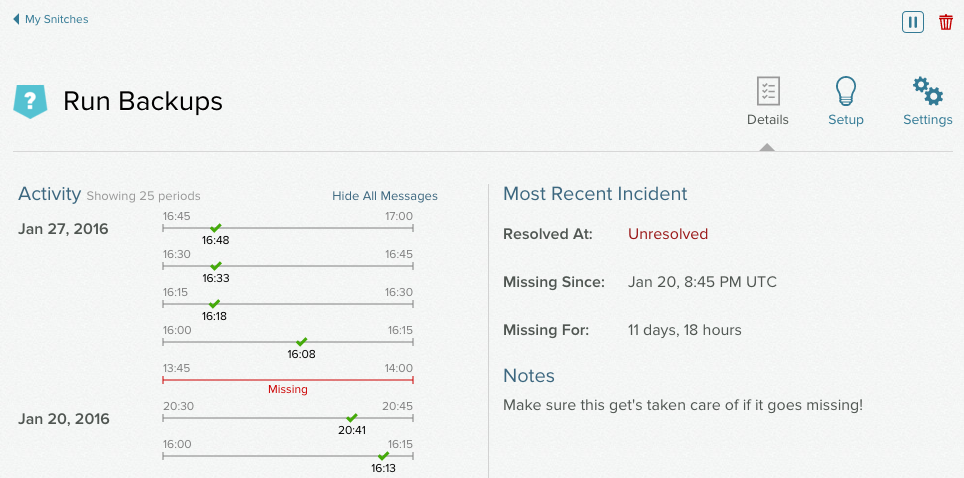
![]()