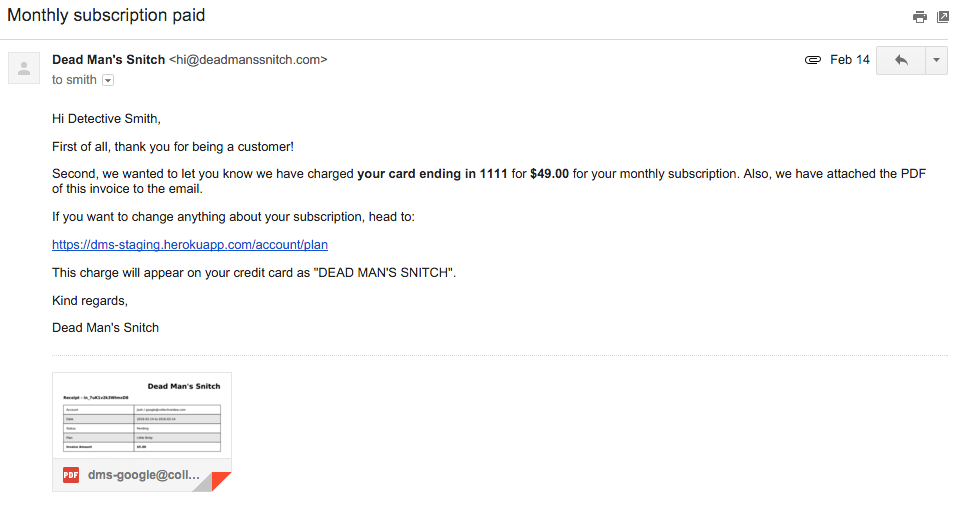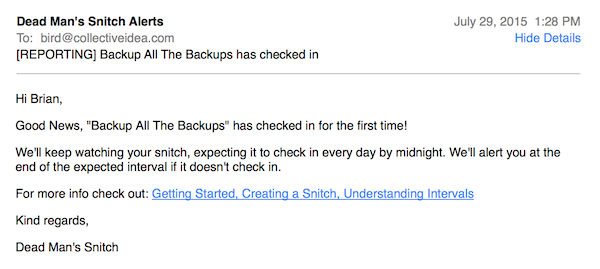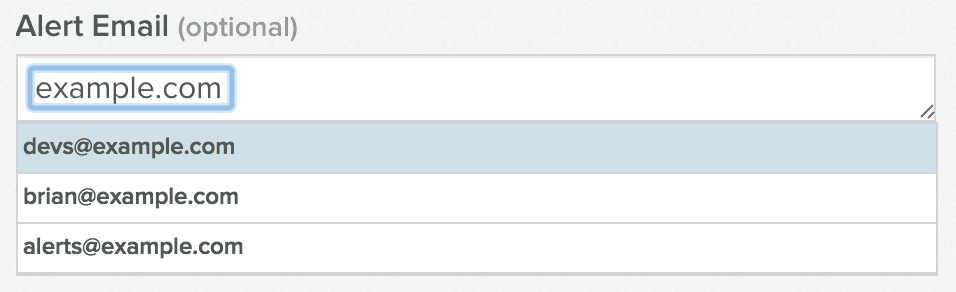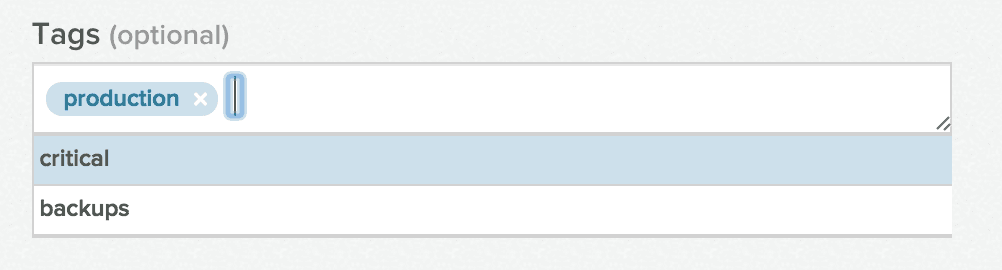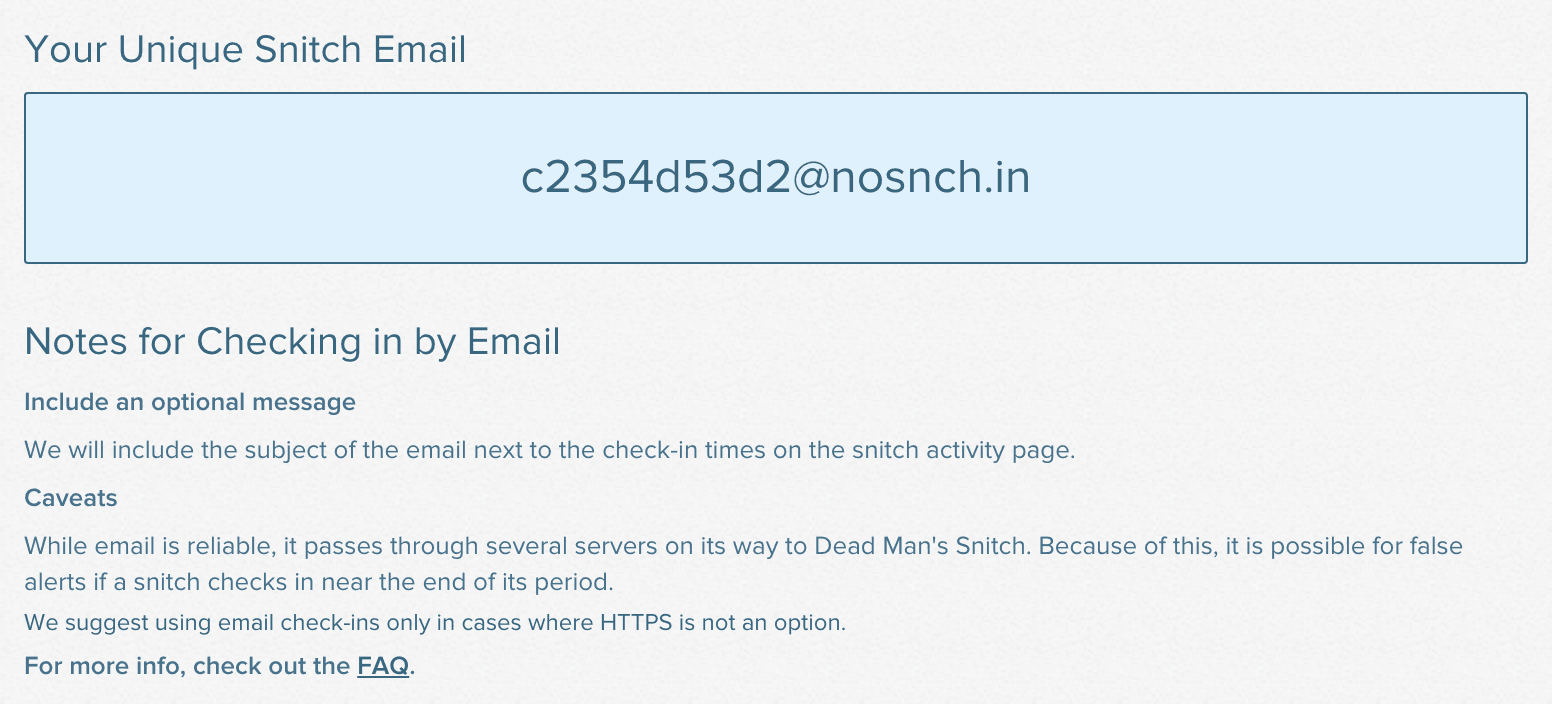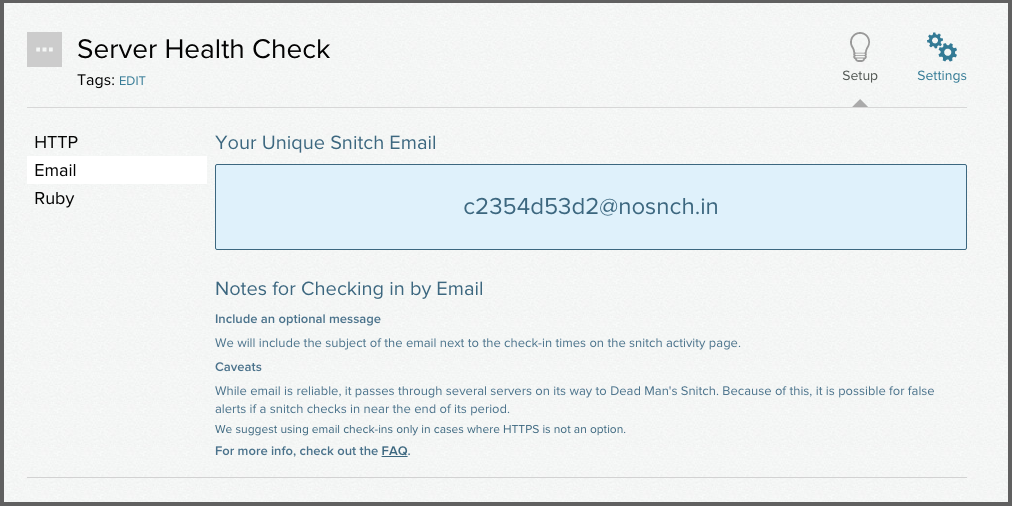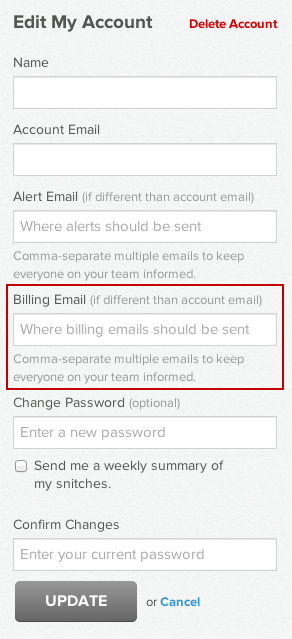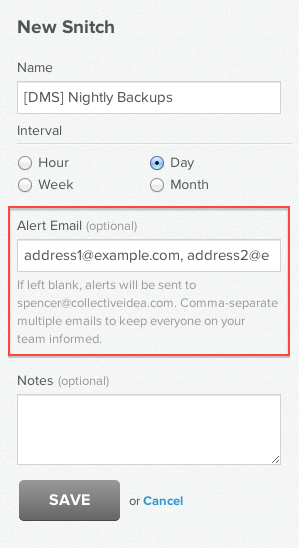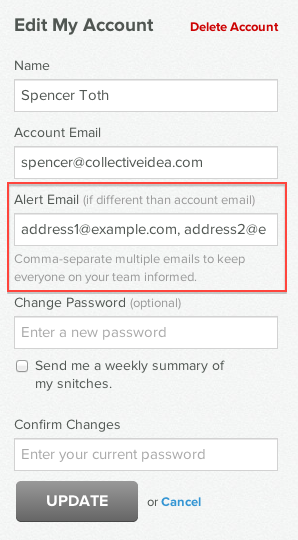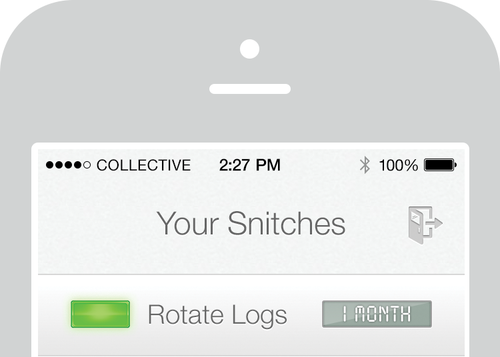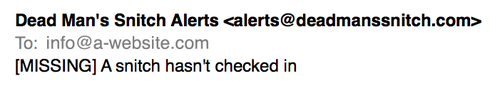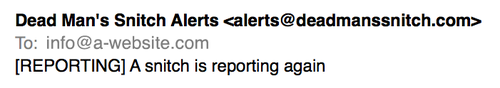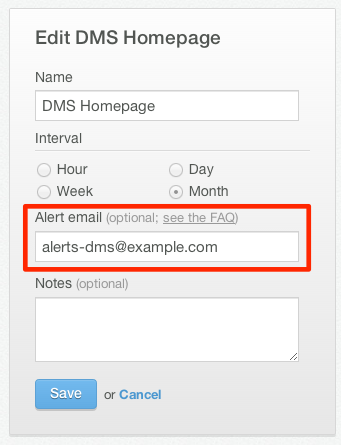We've recently rolled out a couple of small features to make setting up your
Snitches easier.
Dead Man's Snitch lets you set up each of your Snitches to send alerts to a
unique email address. You could even send alerts to more than one email address
if you separated the addresses with commas, as shown: "devops@example.com,
alerts@example.com".
It's easy to mistype an address, however. To help out, Dead Man's Snitch will
now autocomplete your email addresses. Any email used in your account will show
up as an option in the autocomplete.
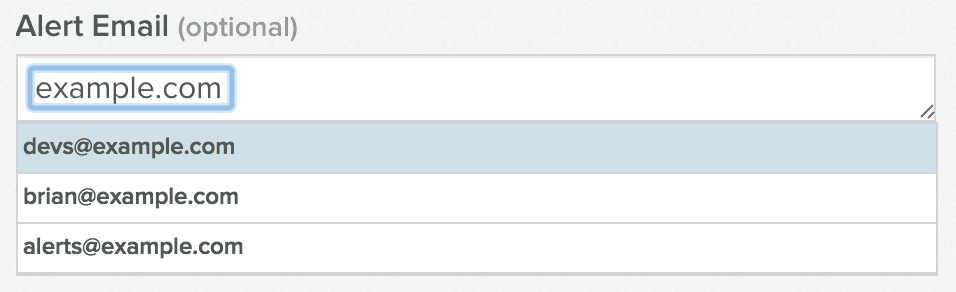
A similar autocomplete is available on your Snitch's tags as well.
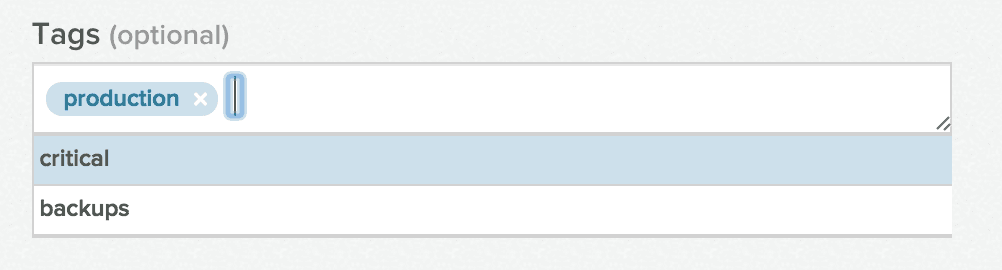
New Snitch Install Methods
Since we now allow you to check in via email,
we added directions explaining what email address to send your check-ins to.
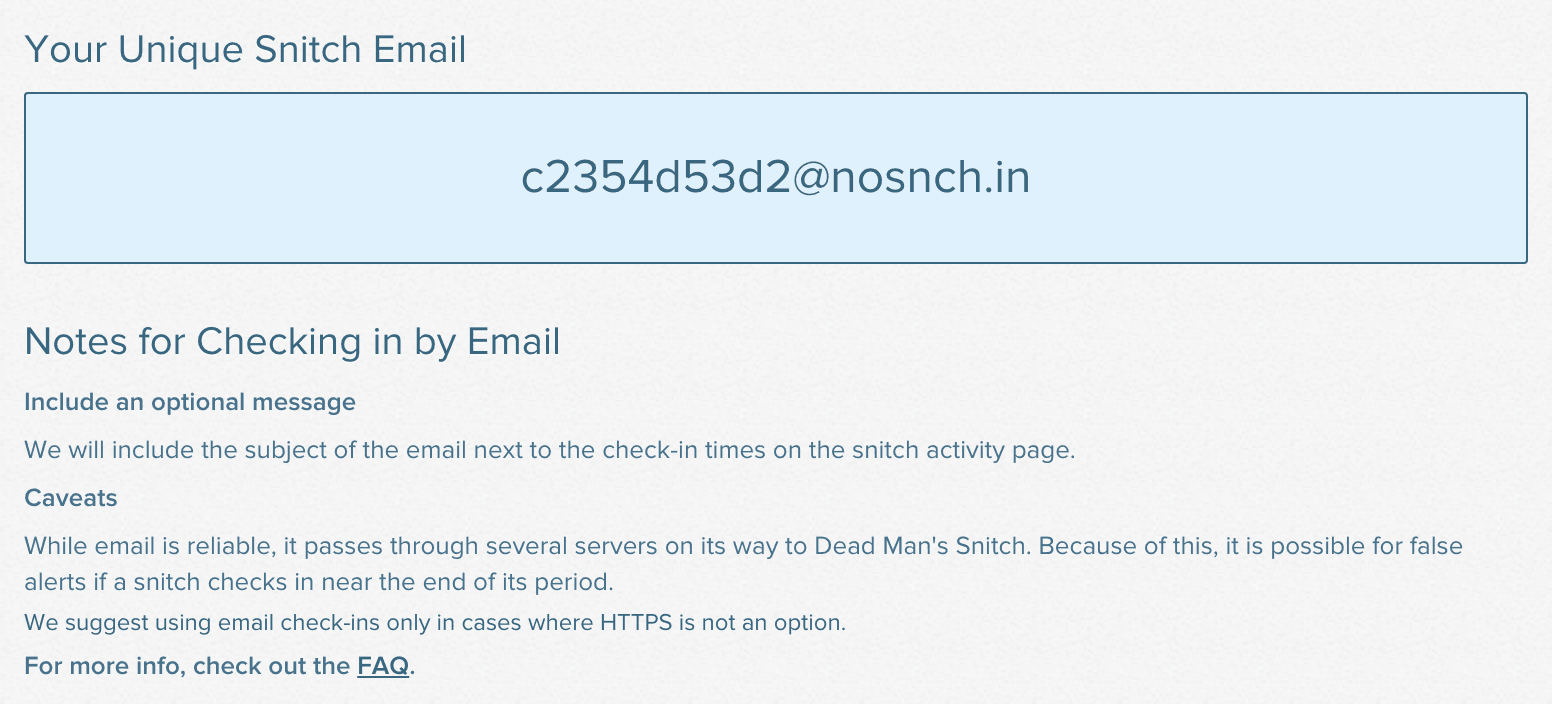
We also added an example of checking in from Ruby using the Snitcher gem.

We plan to add examples in more languages soon. If there are any languages
you'd like to see on the setup page, let us know at
hi@deadmanssnitch.com.
We hope these improvements make setting up your Snitches easier.
Happy Snitching!